The team at Pixel & Tonic just released Craft 3.1 Beta. It includes a ton of new features, of which the most exciting one is probably the Project Config.
You can read all about it on the official Craft blog. If you want to know all details of the new version, you can check the full release notes in their changelog.
How to upgrade an existing Craft 3 project on Hyperlane
Getting your existing projects on the latest release is done in a jiffy. What you have to do is clone the GitLab repository that was created for you and edit the composer.json file.
The requirements of craftcms/cms should be updated from version ^3.0.0 to version ^3.1.0-beta.1 (^3.1.0-beta.4 is already available since 2018-11-30).
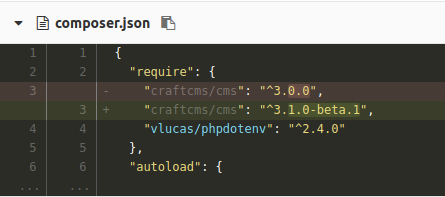
When this is done, open the project in your terminal and run composer update. Don't forget to add and commit the files composer.json and composer.lock and push them to the remote.
The final step is to open your project on Hyperlane and deploy your latest code on the Development environment.
In summary
- Edit composer.json and update the craftcms/cms requirements
- Open your terminal and execute the following commands:
composer update git add composer.* git commit -m "Update to Craft 3.1 Beta" git push origin master
- Deploy your code on development
- Test the new release and report any feedback or bugs on GitHub.
At Hyperlane, we are very excited about this new release! Hope you will love it too.
